I often follow up on readers who comment on my blog, checking their blogs to see what they are up to. One recently was Ana Spoke, who has been posting about her debut release, Shizzle, Inc. Ana has offered many tips for we newbies, including how to post your cover on WordPress blogs with a buy link embedded. See right over there ——> 🙂
Visit Ana’s quick instructions for adding a link to Amazon. I have a small addition because, being a Luddite, my first attempt at adding my cover image failed. My ‘Kindle’ cover image is very high resolution. When I put its media Image URL into the widget box, I got a huge, only-seeing-one-edge view of my cover. I went back to my image widget dimensions and tried to set them at zero, but it didn’t work.
Instead, I made a new image copy and used the preview program tools to adjust the size to 2 in wide.
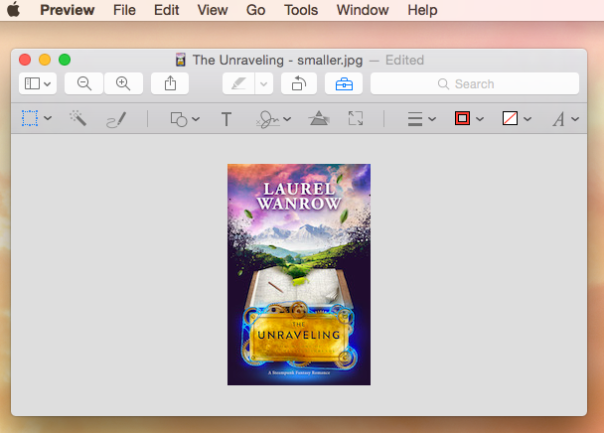 The program scaled the cover proportionally, and then when I switched to pixel view I was able to grab the dimensions (144 x 223).
The program scaled the cover proportionally, and then when I switched to pixel view I was able to grab the dimensions (144 x 223).
![]() I popped them into the widget’s width and height boxes and everything worked!
I popped them into the widget’s width and height boxes and everything worked!


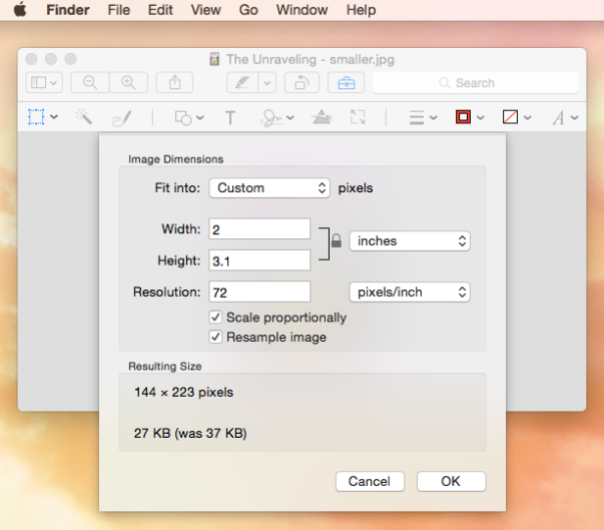
Leave a Reply